CONFIRM
Freight Weight Verification System
"Bill by actual weight, not shipper estimations"
- Correct shipper's estimated weight
- Adjust first invoice, no re-invoice
- Get a return on investment in months
- Bill by actual weight shipped
Generate Revenue
- Reduce weigh time with lift-truck scales
- Eliminate travel time to floor scale
- Lift - Scan Pro number - continue
- Do more re-weighs in less time
Save time / Cut labor costs
- Live or batch weight correction transfer
- Transfer via LAN / WAN / FTP / wireless
- Export to database, delimited, fixed length
- SQL, Oracle, DB/2, Excel, AS/400, UNIX
Interface to invoicing system
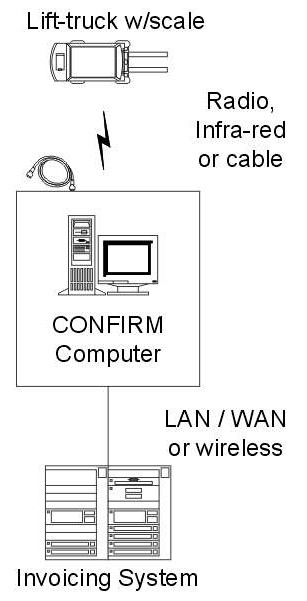 The CONFIRM system provides the most streamlined method available to get actual
freight weight into a freight-management system computer. Using lift truck scales
to collect the weight, travel time to stationary scales is eliminated. Freight weighed
on these NTEP Legal for Trade scales can be corrected directly to the invoice. The
CONFIRM system collects the data from the scales, processes it, and transfers it into
the freight-management system to be incorporated into the invoicing system. Quicker
invoice adjustments translate directly to return as studies show that first-invoice
adjustments are paid much more readily than re-invoice corrections.
The CONFIRM system provides the most streamlined method available to get actual
freight weight into a freight-management system computer. Using lift truck scales
to collect the weight, travel time to stationary scales is eliminated. Freight weighed
on these NTEP Legal for Trade scales can be corrected directly to the invoice. The
CONFIRM system collects the data from the scales, processes it, and transfers it into
the freight-management system to be incorporated into the invoicing system. Quicker
invoice adjustments translate directly to return as studies show that first-invoice
adjustments are paid much more readily than re-invoice corrections.
Operation is simple. The lift truck driver scans or keys in the Pro number, lifts the freight, and hits a key. The Pro number, weight, time and date are sent to the CONFIRM computer via wireless radio link or by periodic download via quick-disconnect plug in terminals or infra-red transmission.
Data is transferred with error detection / correction to ensure that the records are not removed from the lift-truck scale memory until securely stored in the CONFIRM computer. Weighment data is formatted for the target host system and periodically transferred in a time and date coded filename. This file is typically processed by the host system then renamed or archived when processed. The CONFIRM system also generates reports by date range, lift truck, operator, pro number, etc. as needed.
Optionally, an operator ID login is used to sign on and off of the lift truck scale. Individual operator productivity is then tracked and reported as well as transferred to the host system. A terminal number may also be associated with each weighment for reporting. A lift truck ID number and calibration data including calibration date, weight applied and weight standard ID is also available as needed.
Items to Specify on the CONFIRM System:
Centralized or Distributed Architecture
One CONFIRM computer communicating to terminal servers in terminals
A CONFIRM computer at each terminal location
Data to be gathered per weighment
Weight
Pro number
Time and Date
Lift truck operator ID
Lift truck ID
Lift truck scale ID
Terminal ID
Data to be gathered periodically or per download
calibration date and time
calibration weight standard ID
calibration weight applied
calibration weight measured
calibration operator
Method of connection between lift truck and CONFIRM System
Direct plug in via quick-disconnect connector
Infra-red drive-up (6' range typical)
Wireless Radio Frequency
Existing or new wireless network
Method of connection between CONFIRM System and Host System
Live transfer
Scheduled batch transfer
Network architecture (LAN/WAN/wireless)
File naming convention (typically date coded)
Data format for Host System
Fixed record length flat file
Delimited text file
Database formats
Spreadsheet formats
Direct transaction insert to central database





